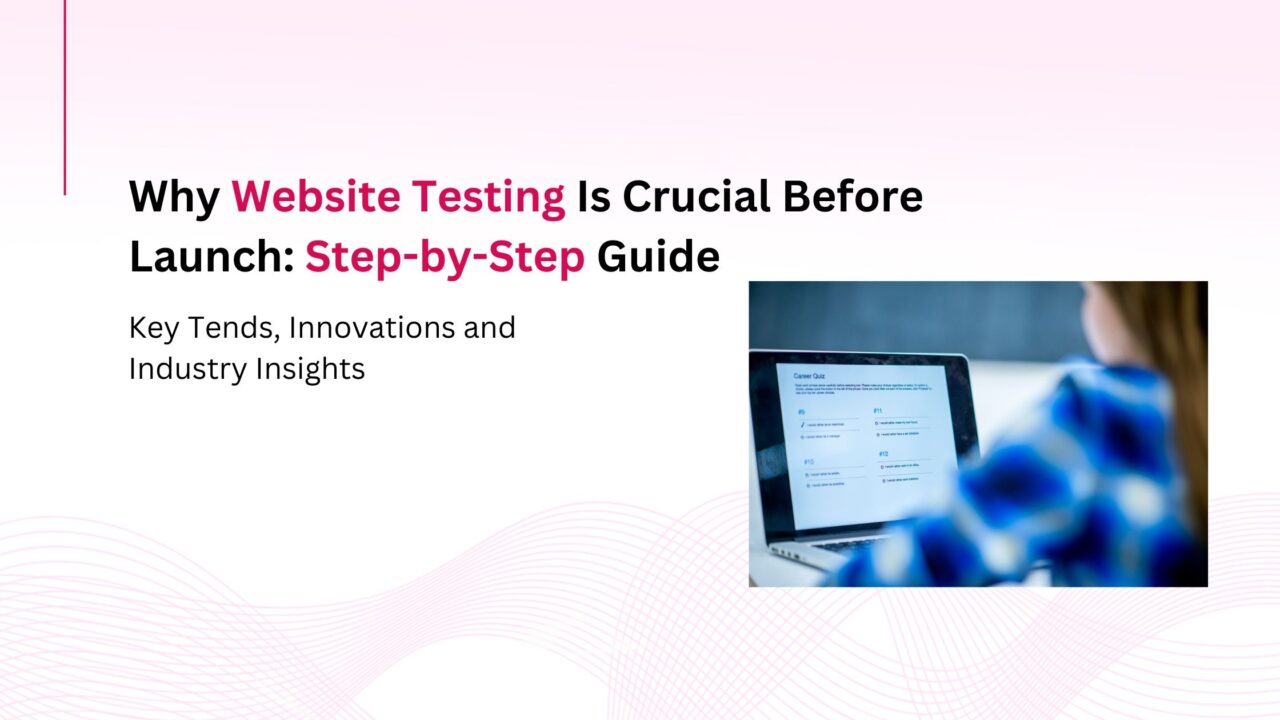A website’s launch can either elevate your brand—or expose flaws that damage your credibility. Imagine spending months building your platform only to discover broken links, slow load times, or compatibility issues after it goes live. This is why website testing before launch is non-negotiable.
In today’s digital-first world, your website is more than just an online presence — it’s the face of your business, the first point of interaction for many customers, and often a key driver of revenue. Whether you’re launching a startup site, an e-commerce platform, or a corporate web application, even the smallest technical hiccup can lead to missed opportunities, damaged trust, and costly setbacks. Learn more about our approach to professional website development that sets the foundation for a flawless launch. In fact, studies show that 88% of users are less likely to return to a site after a bad experience.
Website testing is the critical safety net that ensures your site is fully functional, user-friendly, secure, and optimized for search engines before it’s released to the world. It provides a buffer against unforeseen issues and helps you deliver a polished experience that reflects the quality of your brand.
In this blog, we’ll walk you through why pre-launch website testing matters and offer a step-by-step QA checklist you can follow to ensure your launch goes off without a hitch.
Why Is Website Testing Important Before Launch?
1. First Impressions Are Everything
In digital business, first impressions happen in milliseconds. If your homepage is slow or your site layout is broken on mobile, users are unlikely to stick around. A polished, functional website builds trust from the first click.
2. It Impacts SEO and Discoverability
Google and other search engines consider website speed, responsiveness, mobile-friendliness, and usability when ranking sites. Bugs, poor loading speeds, and inaccessible layouts can reduce your visibility.
3. Avoid Loss of Revenue
E-commerce sites especially suffer when functionality is compromised. If users can’t complete purchases, navigate product pages, or trust payment gateways, you lose sales and damage your reputation. That’s why thorough testing is a critical part of effective e-commerce website development, ensuring a smooth, secure, and conversion-optimized shopping experience.
4. Enhances User Experience (UX)
Good UX leads to better engagement, lower bounce rates, and higher conversions. Pre-launch testing ensures forms, navigation, and content flow seamlessly for a positive user journey.
5. Saves Post-Launch Costs
Fixing bugs post-launch often costs more than addressing them beforehand. Testing reduces rework, downtime, and emergency patches, ultimately saving time and money.
Step-by-Step Website Testing Checklist Before Launch
Website testing isn’t just a one-step process; it’s a collection of multiple test cases across different aspects. Below is a thorough checklist for your QA team or web developers.
1. Functional Testing
Purpose: Ensure all interactive elements perform their intended functions.
Checklist:
- Clickable buttons and navigational links
- Forms (contact, newsletter, login, registration)
- Shopping cart and payment gateway
- Third-party integrations (chatbots, social logins, CRM)
- User workflows like signup, password reset, etc.
- Test error messages for invalid inputs
Functional testing ensures that from clicking a product to completing a purchase, the site behaves as expected.
2. Compatibility Testing
Purpose: Guarantee consistent experience across platforms, devices, and browsers.
Checklist:
- Cross-browser compatibility: Chrome, Firefox, Safari, Edge, Opera
- Screen size adaptability: mobile, tablet, desktop
- OS compatibility: Android, iOS, Windows, macOS
- UI responsiveness and fluidity
Testing tools like BrowserStack or CrossBrowserTesting can simulate different devices and environments to catch compatibility bugs.
3. Performance Testing
Purpose: Evaluate the website’s speed, stability, and scalability.
Checklist:
- Load speed for homepage and critical pages (under 3 seconds)
- Caching and compression configuration (gzip, CDN setup)
- Minified CSS/JS files
- Stress test with simulated traffic
- Analyze server response times
- Monitor time to first byte (TTFB)
Use Google PageSpeed Insights, GTmetrix, or Lighthouse to identify performance bottlenecks.
4. SEO Testing
Purpose: Make your website visible and indexable by search engines.
Checklist:
- Unique meta titles and descriptions
- Header tag hierarchy (H1, H2, H3…)
- Image optimization with alt tags
- Clean URL structures and canonical tags
- Sitemap.xml and robots.txt properly configured
- No broken links (404 errors)
- Mobile-friendly design
Advanced SEO tools like Ahrefs and Screaming Frog help conduct detailed audits.
5. Security Testing
Purpose: Protect user data and prevent breaches.
Checklist:
- SSL certificate installation (HTTPS)
- Secure cookie handling
- Validate and sanitize all user inputs
- Enable two-factor authentication (2FA) where applicable
- Test for XSS, SQL Injection, CSRF vulnerabilities
- Ensure third-party scripts are secure
Security is especially critical for websites handling payments, user logins, or sensitive personal data.
6. Accessibility Testing
Purpose: Ensure the site is usable for all users, including those with disabilities.
Checklist:
- Alt attributes for images
- Keyboard navigability
- ARIA roles and labels
- Text contrast ratio
- Skip navigation options
- Voice-over screen reader compatibility
Following WCAG (Web Content Accessibility Guidelines) not only improves usability but also avoids legal issues.
7. Content Testing
Purpose: Deliver accurate, brand-aligned, and error-free content.
Checklist:
- Spell check and grammar review
- Brand tone and consistency across pages
- Internal and external links are functional
- CTAs are compelling and clear
- Contact details are accurate
Consider using tools like Grammarly or Hemingway Editor to improve readability.
8. Analytics & Tracking Setup
Purpose: Start capturing user behavior from Day 1.
Checklist:
- Install Google Analytics and Google Tag Manager
- Verify events and conversion tracking
- Set up Facebook Pixel or LinkedIn Insight tag if running ads
- Enable heatmaps (Hotjar, Clarity)
- Test cookie consent mechanisms
This data helps measure ROI, optimize user flow, and identify pain points.
9. Backup & Recovery Strategy
Purpose: Ensure site data is safe and recoverable in case of failure.
Checklist:
- Full-site and database backup
- Automated backup schedule
- One-click restore functionality
- Hosting provider backup support
Also, ensure your DNS, SSL, and CDN configurations are documented and tested.
10. Final Pre-Launch Checklist
Purpose: A final walkthrough for stakeholders to sign off.
Checklist:
- Review design, functionality, and content one last time
- Confirm launch timing with all teams
- Prepare a soft-launch or staging environment
- Announce on social media and email channels
- Monitor server and database logs during launch
What Happens After Launch?
Website testing doesn’t stop once the site is live. Post-launch, monitor your site for:
- Real-user feedback
- Server uptime and performance metrics
- 404 errors or crawl issues
- Analytics spikes or drop-offs
- Security logs and unusual access attempts
Make iterative improvements based on real usage to enhance UX and functionality.
Cosnet’s Approach to Web Testing
At Cosnet, we treat testing as a strategic pillar in web development. Our QA specialists collaborate with designers, developers, and marketers to ensure:
- Fast-loading and mobile-optimized sites
- Cross-browser consistency
- Bulletproof security
- Seamless user journeys
- SEO-ready and conversion-focused pages
Whether you’re a startup or scaling enterprise, we deliver websites that are built to perform from Day 1.
Conclusion
Launching a website without thorough testing is like sending a rocket without checking the engines. It might take off—but the risk of crashing is too high.
Investing time in website testing before launch ensures your platform is fast, functional, secure, and ready to convert visitors into customers. Follow this guide to eliminate blind spots, boost your SEO, and deliver a world-class user experience.
Ready to launch with confidence? Contact Cosnet for expert QA and web development support.